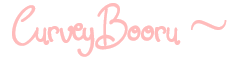« Help: Posts
A post represents a single file that's been uploaded. Each post can have several tags, comments, and notes. If you have an account, you can also add a post to your favorites.
Search
Searching for posts is straightforward. Simply enter the tags you want to search for, separated by spaces. For example, searching for original panties will return every post that has both the original tag AND the panties tag.
Safe images only mode
Sometimes viewing all our images is a bit of a problem. You may not be in a location where it is acceptable to view adult content. We have a temporary, hacked together, way to only view safe images when searching our large image database. Not all images are rated correctly so you should not put too much faith into this.
You are still able to view adult images if you click the links to the posts directly.
Tag List
In both the listing page and the show page you'll notice a list of tag links with characters next to them. Here's an explanation of what they do:
- +
- This adds the tag to the current search.
- –
- This adds the negated tag to the current search.
- 950
- The number next to the tag represents how many posts there are. This isn't always the total number of posts for that tag. It may be slightly out of date as cache isn't always refreshed.
- Color
- Some tag links may be colored green, purple, or red. Green means the tag represents a character. Purple means the tag represents a copyright (things like anime, manga, games, or novels). Red means the tag represents an artist.
When you're not searching for a tag, by default the tag list will show the last few tags added to the database. When you are searching for tags, the tag list will show related tags, alphabetically.
Parent Posts
This is a way of grouping posts together that are related to each other in someway.
Valid reasons to group posts is if they're subsequent pages of a comic/doujinshi, weight gain or minor variations of the parent post.
To parent posts together simply copy the ID of the inital parent post you want to use.
Once you have the ID go into a post that you would like to parent and press edit, then input the ID into the Parent section and save the changes.
Tag Categories
Tags can be put into categories. Currently there are only four categories: artist, character, copyright and meta.
The indivdual colors listed below can make it easy to identify a tag that is in a category.
Artist
Artist tags identify the tag as the artist. This doesn't mean the artist of the original copyrighted artwork (for example, you wouldn't use the barasui tag on a picture of Miu drawn by hanaharu_naruko).
Character
Character tags identify the character featured within the artwork.
Copyright
The copyright type indicates the tag represents an anime, cartoon, a game, a novel, company or some sort of copyrighted setting.
Species
Mostly used for furry characters to indicate which species is featured in the post.
There is a human tag which should be used to indicate posts which feature both human and furry characters but that isn't a requirement.
Meta
Meta tags are important tags that represent core details about the posts such as the resolution (hi_res, low_res, absurd_res), if it is artwork and what type (cgi, drawn) or even if the post needs more tags (tagme, tagme_artist, tagme_character)
Artifacts
Artifacts are the residue of image processing usually left in the JPEG format. It makes the image look weird and blocky around parts of the drawing
Examples
For your convenience, here are links to some examples. Don't upload images with artifacts.
1 (No noticeable compression) | 2 Light Compression | 3 (Heavy Compression) | 4 (Ms Paint compression)