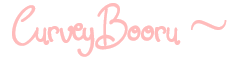« Help: Aliasing
Aliases are a very powerful and important feature for boorus, this page will tell you what aliases are and how to use them.
How it works
Aliases take an existing or non-existing tag and converts them to what is seen as the appropriate tag to be used.
This is important for boorus because it helps keep tags consistent across the booru and rejects tags that could've been used instead of Curveybooru's prefered tag.
Please note:
- Any tag that has been aliased will still be searchable.
- Approved aliased tags will automatically change to there desired tag.
- Any future use of aliased tags will automatically change as well.
- Changes and removals must be discussed on the forum.
How to Alias
Simply head over to the Aliases page, scroll to the bottom of the page and fill out the small form at the bottom left.
"Search term" is the tag you're trying to alias and "Tag" is the prefered tag.
Currently anyone may submit an alias but aliases must first be reviewed by Curveybooru's administrators and moderators before it's approved for use, so please provide a good reason for your alias suggestion.
An example of a good alias: Neon_Genesis_Evangelion is the tag and Evangelion is the search term. Evangelion -> Neon_Genesis_Evangelion
This alias allows users to still search for the shorter name but it corrects posts to use the official longer name for Evangelion.