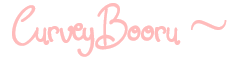« Help: BBCode
All posts and comments are sanitized, meaning all HTML is escaped.
That being said, there are a few features you can use:
Bold Text
You can make your text bold by using the following shorthand: [b]example[/b].
example.
Italicized Text
You can make your text italic by using the following shorthand: [i]example[/i].
example.
Underline Text
You can make your text underlined by using the following shorthand: [u]example[/u].
example.
Colored Text
You can color any text with the following shorthand:
[color=red]red example[/color]
[b][color=fuchsia]nipples[/color][/b]
[color=#789922]>implying[/color].
red example
nipples
>implying.
Spoiler Text
You can hide your text by using the following shorthand: [spoiler]example[/spoiler], where "example" is the text you want to hide.
example
Code Text
You can make text stylized like code with the following shorthand: [code]example[/code].
example.
URLs
Any URL starting with http:// will automatically be converted into a link.
Post Link Shorthand
You can link to specific post/view pages using the following shorthand: [post]1234[/post], where 1234 is the id number of the post.
Forum Link Shorthand
You can link to specific forum using the following shorthand: [forum]1234[/forum], where 1234 is the id number of the forum post.
Quotes
You can quote a post that you or another user has made by: [quote]example[/quote], where "example" is the quoted text.
There is a button to easily fill out a quote within the fourm, just click the "quote" button under a users post.